If there was a way to make any of my applications ANR proof, I would do it. They (ANRs) always seem to sneak up on you and the problem is that you have nothing you can do about them. You might see them pop up when seeing the overview of your application in Google Play Console. But there won’t be a lot of information there to understand how the ANR happened and what you could do to fix the situation. Furthermore, if a user happens to experience an ANR, you have to rely on their willingness to invest time and effort to tell you about it. And we have all been on the other side. If you happen to be using an application that gets stuck, the one thing you do is go straight to uninstalling it.
So, how can we as developers, do everything in our power to protect the users of our applications from experiencing ANRs?
Let’s find out.
Be Proactive
Before we delve into solutions that can help us detect ANRs, let’s understand what we can do to avoid getting them in the first place (or minimizing the chance they can happen). These points might sound obvious, but in a large enough application, it might be easy to overlook things:
- Check to see if you have places in your code that are doing extensive work on the UI thread. The work done on the UI thread should be short and relating to something to do with the UI of your application. If you are doing any other logic there or perhaps even asynchronous work, delegate it to a background thread or a service
- If by any chance you have threads that hold locks or certain blocks of code that need to be synchronized, make sure you are not creating a deadlock or a certain state of your application reaches it
- If your application deals with broadcast receivers, you must verify that the execution of the onReceive method is short and ends in a timely fashion. If there is work there that can take some time, delegate it to a background thread
Another way that you can detect places that might cause ANRs is by using StrictMode. You can use it while developing your application as it catches accidental disk or network usage on the main thread.
Be Smart
You have gone over your application, you think it isn’t at risk for any ANRs and so you release it for public consumption. Lo and behold a couple months go by and then you start seeing reports of ANRs. What could you have done differently? As we said earlier, those crash reports hardly provide any information regarding the ANR.
To allow your application to give you the most amount of detail that it can when an ANR occurs, I will detail two options:
- Run a thread which polls the UI thread to see if it is stuck
- On API level ≥ 30, you can use getHistoricalProcessExitReasons
There is already a library called ANR-Watchdog which takes care of detecting ANRs and providing you with all the details. In case you don’t want to use it or want to have something of your own, here is a rough outline of what it does:
- Create a thread which runs on the main thread (it doesn’t have to do any actual work)
- See if the thread’s execution is completed after a few seconds
- If it did, then no ANR took place and you run the thread again
- If it did not, some other thread is blocking the main thread and causing an ANR
Below is a rough outline of such a class:
| package com.tomerpacific.anrdetection | |
| import android.os.Handler | |
| import android.os.Looper | |
| import java.lang.Exception | |
| class ANRHandler: Thread() { | |
| val TIMEOUT: Long = 5000L | |
| private val handler: Handler = Handler(Looper.getMainLooper()) | |
| private val worker : Runnable = Runnable { } | |
| override fun run() { | |
| while (!isInterrupted) { | |
| handler.postAtFrontOfQueue(worker) | |
| try { | |
| sleep(TIMEOUT) | |
| } catch (exception: Exception) { | |
| exception.printStackTrace() | |
| } | |
| if (handler.hasMessages(0)) { | |
| //worker has not finished running so the UI thread is being held | |
| val stackTrace: Array<StackTraceElement> = currentThread().stackTrace | |
| var output: String = "" | |
| for (element in stackTrace) { | |
| output += element.className + " " + element.methodName + " " + element.lineNumber | |
| } | |
| print(output) | |
| } | |
| } | |
| } | |
| } |
anrHandler.kt
⚠️ The execution of the runnable is always on the main thread, but since it doesn’t do any work, it is not supposed to impact your application’s performance. You could also decide to run it every desired time interval
Option #2 can make your life simpler as its API gives you a lot of information.
Introduced in Android 11 (API level 30), getHistoricalProcessExitReasons, does exactly what you think it does. It returns a list of recorded objects that account for the most recent application terminations. This method is called on the ActivityManager and accepts three arguments:
- The package name – of String type (can be null)
- The process’s id that belonged to the package – of int type
- The maximum amount of reasons you want to get back – of int type
It’s important to note that all of these arguments can be substituted with default values. I.E., you can pass null as the package name and get the entire exit reasons for the caller’s UID
So what do these recorded objects contain? Well, these objects are of ApplicationExitInfo type and they can provide you with a lot of useful information. For starters, you could call the getReason method to find out why the process terminated. This method returns an integer marking the code for the exit reason. If the value returned is6, that means the application was terminated because it was unresponsive due to the fact that an ANR happened.
That’s neat, but how can we see where the ANR happened from? For that we can use getTraceInputStream. Like the name implies, the returned value is an InputStream of bytes which needs to be read like any other InputStream. An example output looks like the following:
| I/System.out: ----- pid 2738 at 2022-04-26 17:48:12 ----- | |
| Cmd line: com.tomerpacific.anrdetection | |
| Build fingerprint: 'Android/sdk_phone_x86/generic_x86:11/RSR1.210210.001.A1/7193139:userdebug/dev-keys' | |
| ABI: 'x86' | |
| Build type: optimized | |
| I/System.out: Zygote loaded classes=15746 post zygote classes=728 | |
| Dumping registered class loaders | |
| #0 dalvik.system.PathClassLoader: [], parent #1 | |
| #1 java.lang.BootClassLoader: [], no parent | |
| I/System.out: #2 dalvik.system.PathClassLoader: [/data/app/~~C_0mqw-g_9cjPjIR_kpRIg==/com.tomerpacific.anrdetection-3-t-I6JR9Q3QA6UY7L8iPA==/base.apk], parent #1 | |
| Done dumping class loaders | |
| Classes initialized: 302 in 19.361ms | |
| Intern table: 31490 strong; 543 weak | |
| JNI: CheckJNI is on; globals=637 (plus 31 weak) | |
| I/System.out: Libraries: libandroid.so libaudioeffect_jni.so libcompiler_rt.so libicu_jni.so libjavacore.so libjavacrypto.so libjnigraphics.so libmedia_jni.so libopenjdk.so librs_jni.so libsfplugin_ccodec.so libsoundpool.so libstats_jni.so libwebviewchromium_loader.so (14) | |
| Heap: 91% free, 2330KB/26MB; 67022 objects | |
| Dumping cumulative Gc timings | |
| I/System.out: Average major GC reclaim bytes ratio inf over 0 GC cycles | |
| Average major GC copied live bytes ratio 0.738176 over 4 major GCs | |
| Cumulative bytes moved 11482280 | |
| Cumulative objects moved 217937 | |
| Peak regions allocated 28 (7168KB) / 768 (192MB) | |
| I/System.out: Start Dumping histograms for 1 iterations for young concurrent copying | |
| ProcessMarkStack: Sum: 26.311ms 99% C.I. 26.311ms-26.311ms Avg: 26.311ms Max: 26.311ms | |
| ScanImmuneSpaces: Sum: 5.625ms 99% C.I. 5.625ms-5.625ms Avg: 5.625ms Max: 5.625ms | |
| VisitConcurrentRoots: Sum: 1.121ms 99% C.I. 1.121ms-1.121ms Avg: 1.121ms Max: 1.121ms | |
| I/System.out: (Paused)ClearCards: Sum: 375us 99% C.I. 7us-235us Avg: 28.846us Max: 235us | |
| GrayAllDirtyImmuneObjects: Sum: 329us 99% C.I. 329us-329us Avg: 329us Max: 329us | |
| VisitNonThreadRoots: Sum: 327us 99% C.I. 327us-327us Avg: 327us Max: 327us | |
| I/System.out: InitializePhase: Sum: 306us 99% C.I. 306us-306us Avg: 306us Max: 306us | |
| (Paused)GrayAllNewlyDirtyImmuneObjects: Sum: 164us 99% C.I. 164us-164us Avg: 164us Max: 164us | |
| (Paused)FlipCallback: Sum: 144us 99% C.I. 144us-144us Avg: 144us Max: 144us | |
| SweepSystemWeaks: Sum: 142us 99% C.I. 142us-142us Avg: 142us Max: 142us | |
| I/System.out: ScanCardsForSpace: Sum: 125us 99% C.I. 125us-125us Avg: 125us Max: 125us | |
| ThreadListFlip: Sum: 96us 99% C.I. 96us-96us Avg: 96us Max: 96us | |
| ClearFromSpace: Sum: 78us 99% C.I. 78us-78us Avg: 78us Max: 78us | |
| CopyingPhase: Sum: 76us 99% C.I. 76us-76us Avg: 76us Max: 76us | |
| I/System.out: FlipOtherThreads: Sum: 58us 99% C.I. 58us-58us Avg: 58us Max: 58us | |
| ProcessReferences: Sum: 54us 99% C.I. 19us-35us Avg: 27us Max: 35us | |
| SweepArray: Sum: 53us 99% C.I. 53us-53us Avg: 53us Max: 53us | |
| I/System.out: EnqueueFinalizerReferences: Sum: 38us 99% C.I. 38us-38us Avg: 38us Max: 38us | |
| RecordFree: Sum: 37us 99% C.I. 14us-23us Avg: 18.500us Max: 23us | |
| ForwardSoftReferences: Sum: 25us 99% C.I. 25us-25us Avg: 25us Max: 25us | |
| FlipThreadRoots: Sum: 21us 99% C.I. 21us-21us Avg: 21us Max: 21us | |
| I/System.out: (Paused)SetFromSpace: Sum: 19us 99% C.I. 19us-19us Avg: 19us Max: 19us | |
| ResumeRunnableThreads: Sum: 12us 99% C.I. 12us-12us Avg: 12us Max: 12us | |
| EmptyRBMarkBitStack: Sum: 8us 99% C.I. 8us-8us Avg: 8us Max: 8us | |
| SwapBitmaps: Sum: 7us 99% C.I. 7us-7us Avg: 7us Max: 7us | |
| Done Dumping histograms | |
| young concurrent copying paused: Sum: 750us 99% C.I. 750us-750us Avg: 750us Max: 750us | |
| I/System.out: young concurrent copying freed-bytes: Avg: 1052KB Max: 1052KB Min: 1052KB | |
| Freed-bytes histogram: 960:1 | |
| young concurrent copying total time: 35.641ms mean time: 35.641ms | |
| young concurrent copying freed: 8956 objects with total size 1052KB | |
| I/System.out: young concurrent copying throughput: 255886/s / 29MB/s per cpu-time: 179578666/s / 171MB/s | |
| Average minor GC reclaim bytes ratio 0.742269 over 1 GC cycles | |
| Average minor GC copied live bytes ratio 0.276211 over 2 minor GCs | |
| Cumulative bytes moved 1410368 | |
| Cumulative objects moved 26626 | |
| I/System.out: Peak regions allocated 28 (7168KB) / 768 (192MB) | |
| Total time spent in GC: 35.641ms | |
| Mean GC size throughput: 28MB/s per cpu-time: 169MB/s | |
| Mean GC object throughput: 251284 objects/s | |
| Total number of allocations 75978 | |
| Total bytes allocated 3382KB | |
| Total bytes freed 1052KB | |
| I/System.out: Free memory 23MB | |
| Free memory until GC 23MB | |
| Free memory until OOME 189MB | |
| Total memory 26MB | |
| Max memory 192MB | |
| Zygote space size 3040KB | |
| Total mutator paused time: 750us | |
| I/System.out: Total time waiting for GC to complete: 80.600us | |
| Total GC count: 1 | |
| Total GC time: 35.641ms | |
| Total blocking GC count: 0 | |
| Total blocking GC time: 0 | |
| Histogram of GC count per 10000 ms: 0:1 | |
| Histogram of blocking GC count per 10000 ms: 0:1 | |
| Native bytes total: 15621964 registered: 98204 | |
| I/System.out: Total native bytes at last GC: 15537168 | |
| /system/framework/oat/x86/android.hidl.manager-V1.0-java.odex: quicken | |
| /system/framework/oat/x86/android.test.base.odex: quicken | |
| /system/framework/oat/x86/android.hidl.base-V1.0-java.odex: quicken | |
| I/System.out: Current JIT code cache size (used / resident): 0KB / 32KB | |
| Current JIT data cache size (used / resident): 4KB / 32KB | |
| Zygote JIT code cache size (at point of fork): 45KB / 48KB | |
| Zygote JIT data cache size (at point of fork): 33KB / 36KB | |
| Current JIT mini-debug-info size: 26KB | |
| I/System.out: Current JIT capacity: 64KB | |
| Current number of JIT JNI stub entries: 0 | |
| Current number of JIT code cache entries: 48 | |
| Total number of JIT compilations: 6 | |
| Total number of JIT compilations for on stack replacement: 1 | |
| I/System.out: Total number of JIT code cache collections: 0 | |
| Memory used for stack maps: Avg: 35B Max: 52B Min: 28B | |
| Memory used for compiled code: Avg: 125B Max: 257B Min: 69B | |
| Memory used for profiling info: Avg: 70B Max: 188B Min: 20B | |
| Start Dumping histograms for 48 iterations for JIT timings | |
| Compiling: Sum: 385.780ms 99% C.I. 0.556ms-25.610ms Avg: 8.037ms Max: 25.610ms | |
| I/System.out: TrimMaps: Sum: 44.431ms 99% C.I. 2.400us-5148us Avg: 925.645us Max: 5643us | |
| Done Dumping histograms | |
| Memory used for compilation: Avg: 83KB Max: 322KB Min: 8560B | |
| ProfileSaver total_bytes_written=0 | |
| ProfileSaver total_number_of_writes=0 | |
| ProfileSaver total_number_of_code_cache_queries=0 | |
| I/System.out: ProfileSaver total_number_of_skipped_writes=0 | |
| ProfileSaver total_number_of_failed_writes=0 | |
| ProfileSaver total_ms_of_sleep=5000 | |
| ProfileSaver total_ms_of_work=0 | |
| I/System.out: ProfileSaver total_number_of_hot_spikes=5 | |
| ProfileSaver total_number_of_wake_ups=0 | |
| I/System.out: suspend all histogram: Sum: 11.468ms 99% C.I. 0.018ms-10.658ms Avg: 1.042ms Max: 11.094ms | |
| DALVIK THREADS (15): | |
| "main" prio=5 tid=1 Runnable | |
| | group="main" sCount=0 dsCount=0 flags=0 obj=0x72107008 self=0xe7d05410 | |
| | sysTid=2738 nice=-10 cgrp=top-app sched=0/0 handle=0xf6267478 | |
| I/System.out: | state=R schedstat=( 5812106631 1041760011 2536 ) utm=535 stm=45 core=0 HZ=100 | |
| | stack=0xff7cb000-0xff7cd000 stackSize=8192KB | |
| | held mutexes= "mutator lock"(shared held) | |
| at com.tomerpacific.anrdetection.MainActivity$onCreate$1$1.onClick(MainActivity.kt:18) | |
| at android.view.View.performClick(View.java:7448) | |
| at android.view.View.performClickInternal(View.java:7425) | |
| I/System.out: at android.view.View.access$3600(View.java:810) | |
| at android.view.View$PerformClick.run(View.java:28305) | |
| I/System.out: at android.os.Handler.handleCallback(Handler.java:938) | |
| at android.os.Handler.dispatchMessage(Handler.java:99) | |
| at android.os.Looper.loop(Looper.java:223) | |
| at android.app.ActivityThread.main(ActivityThread.java:7656) | |
| I/System.out: at java.lang.reflect.Method.invoke(Native method) | |
| at com.android.internal.os.RuntimeInit$MethodAndArgsCaller.run(RuntimeInit.java:592) | |
| at com.android.internal.os.ZygoteInit.main(ZygoteInit.java:947) |
Pretty nifty, huh?
Job Offers
This is only a partial snippet of all the output, but you can see that it provides a ton of information, including:
- Free memory/Total memory/Max memory
- Heap diagnostic (percentage free, size and amount of objects allocated)
- The stacktrace of the main thread
Other useful methods include:
getTimestamp– the timestamp of when the process terminatedgetDescription– a system description of why the process terminated
Be Resourceful
If your application does suffer from ANRs, solving them can be quite tricky. Whether it is not getting a complete stacktrace (or not having one at all), not being able to reproduce it or it happening on some esoteric device. Well, what can you do?
In Android Studio version ≥ 3.2, you have a utility called CPU Profiler. This tool lets you inspect your thread activity during the runtime of your application. With it, you might find out which threads are running, for how long and where they are running.
To use it, inside Android Studio, go to View → Tool Window → Profiler
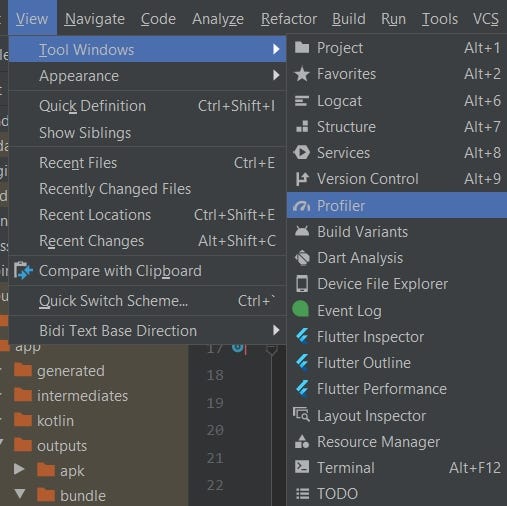
A window will open at the bottom of the screen and once you attach a process to it, you will see three timelines:
- Event timeline
- CPU timeline
- Thread timeline
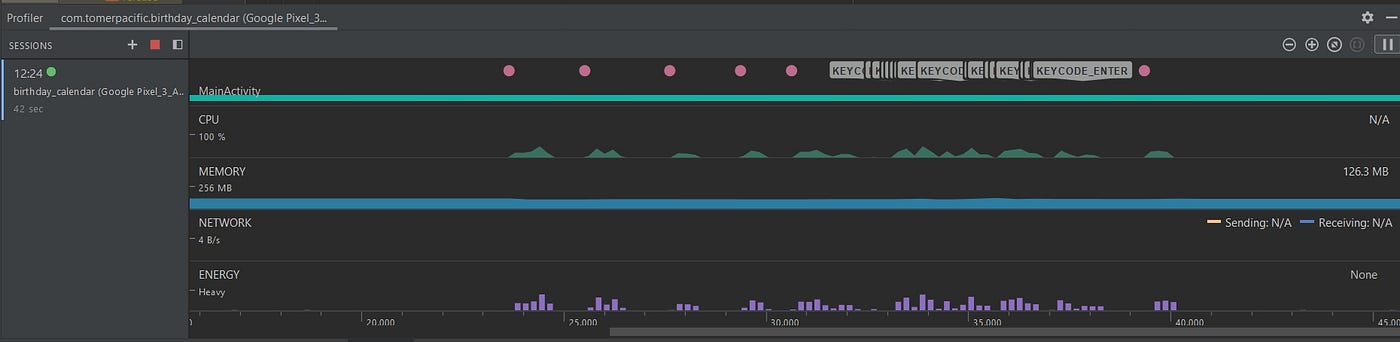
You want to focus on the Thread timeline to see if anything is out of the ordinary there. Each thread’s activity can be identified by three colors:
- Green – indicates that the thread is running or in a runnable state
- Yellow – indicates that the thread is waiting for the execution of some I/O operation
- Gray – indicates the thread is sleeping
Hopefully, by now, you have gained some confidence in making your applications as ANR proof as you can. Using the tools and techniques listed above may help prevent your application’s next ANR.
You are welcome to check out some of my other articles below:
This article was originally published on proandroiddev.com on May 26, 2022









