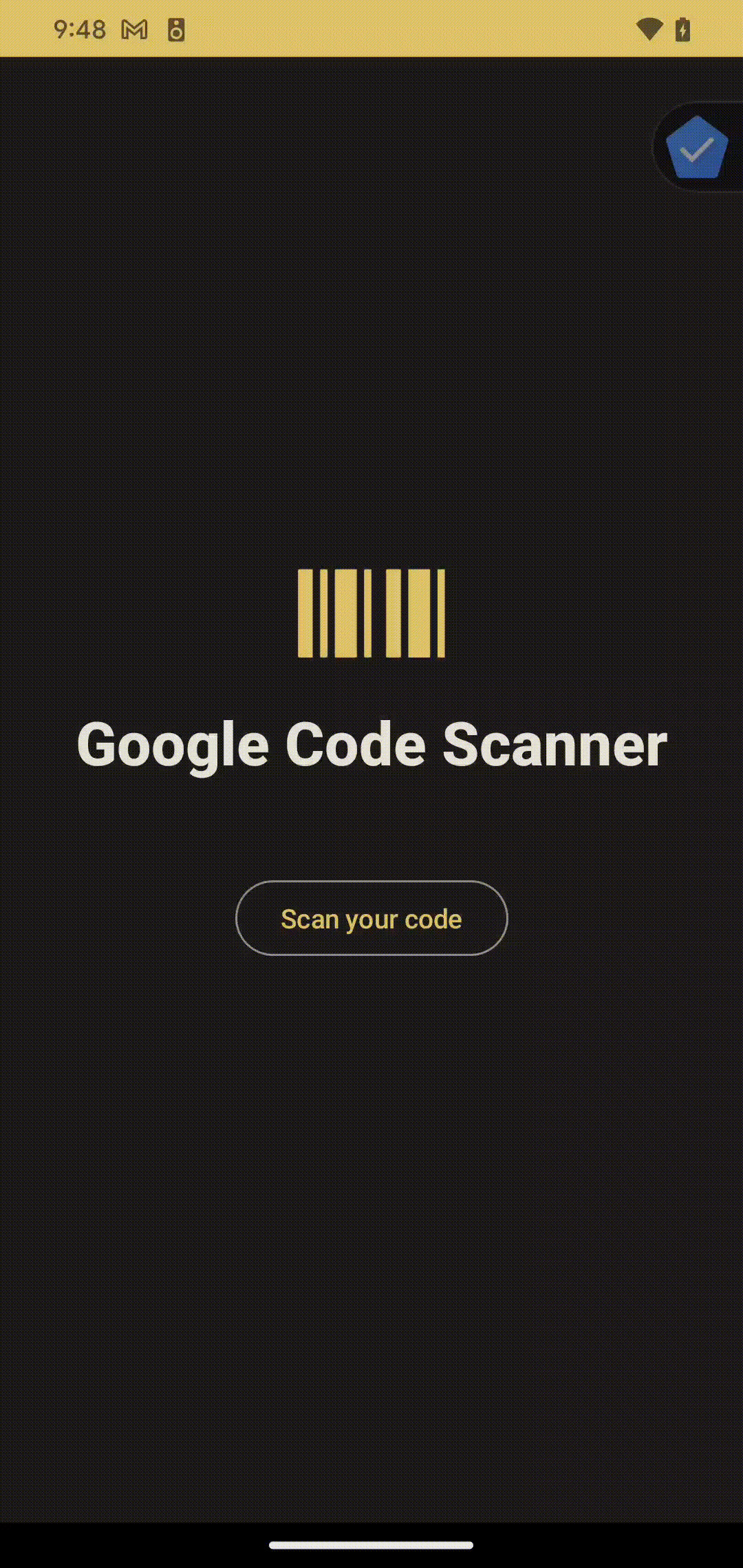Blog Infos
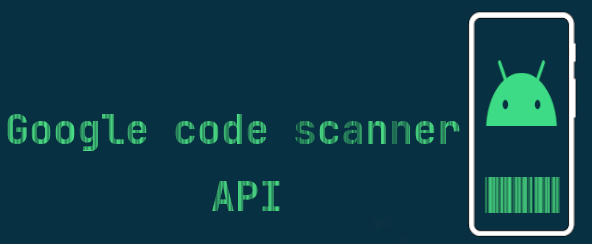
The purpose of this article is to explain how we can integrate code-scanning functionality into our Android applications using Google’s Code Scanner API.
Major benefits:
- No permissions required 🎉
- No dependencies on
MLKItanymore
Scan results are returned solely to the app by Google Play services, which does all the work for scanning the code.
The API supports the same code formats as the ML Kit Barcode Scanning API and returns the same Barcode object.
Requirements
minSdkVersion value of ≥ 21
Implementation
Add dependency
dependencies {
implementation 'com.google.android.gms:play-services-code-scanner:16.0.0'
}
Add metadata to download the scanner module automatically
<application ...>
...
<meta-data
android:name="com.google.mlkit.vision.DEPENDENCIES"
android:value="barcode_ui"/>
...
</application>
We can use ModuleInstallClient API to explicitly check the scanner module availability and request download through Google Play services
Scan a code
- Configure barcode scanner options — GmsBarcodeScannerOptions [Optional]
val options = GmsBarcodeScannerOptions.Builder()
.setBarcodeFormats(
Barcode.FORMAT_QR_CODE,
Barcode.FORMAT_AZTEC)
.build()
- Get an instance of GmsBarcodeScanner
val scanner = GmsBarcodeScanning.getClient(this)
// Or with a configured options
val options = GmsBarcodeScannerOptions.Builder()
.setBarcodeFormats(
Barcode.FORMAT_QR_CODE,
Barcode.FORMAT_AZTEC)
.build()
val scanner = GmsBarcodeScanning.getClient(this, options)
- Initiate the scan
║▌║█║▌│║▌║▌█
private fun initiateScanner(
gmsBarcodeScanner: GmsBarcodeScanner,
onSuccess: (Barcode) -> Unit,
onCancel: () -> Unit,
onFailure: (Exception) -> Unit
) {
gmsBarcodeScanner.startScan()
.addOnSuccessListener { barcode ->
// Task completed successfully
val result = barcode.rawValue
Log.d(TAG, "initiateScanner: $result")
// check the value - URL, TEXT, etc.
when (barcode.valueType) {
Barcode.TYPE_URL -> {
Log.d(TAG, "initiateScanner: ${barcode.valueType}")
}
else -> {
Log.d(TAG, "initiateScanner: ${barcode.valueType}")
}
}
// Display valu
Log.d(TAG, "initiateScanner: Display value: ${barcode.displayValue}")
// Formate - FORMAT_AZTEC, etc.
Log.d(TAG, "initiateScanner: Format: ${barcode.format}")
onSuccess(barcode)
}
.addOnCanceledListener {
// Task canceled by the user
onCancel()
}
.addOnFailureListener { e ->
// Task failed with an exception
onFailure(e)
}
}