The reason for writing this article is that Text composable function does not support HTML yet. Since there are plenty of utility libraries that try to archive the same, I chose the way of my implementation as it’s flexible and adjustable to my needs.
Requirements. I need:
- Fonts support.
- Text styling.
- Links support! This is especially important for me since my app is using in-app web-viewer to display any links.
Let’s see how each of the points archived. To make things clear — at high level this is just a wrapper for Android view. Full gist for this article.
The entrance
Start fromHtmlText.kt. For now, read as least the method signature:
@Composable
fun HtmlText(
modifier: Modifier = Modifier,
html: String,
textStyle: TextStyle = Typography.body1,
onLink1Clicked: (() -> Unit)? = null,
onLink2Clicked: (() -> Unit)? = null
)
Fonts support
Refer to TypefaceSpanCompat.kt in the gist.
In HtmlText.kt pay attention to these lines:
val fontResId = when (textStyle.fontWeight) {
FontWeight.Medium -> R.font.inter_medium
else -> R.font.inter_regular
}
val font = ResourcesCompat.getFont(context, fontResId)
How to connect TypefaceSpanCompat.kt with HtmlText.kt will be explained a bit later.
Text styling
By default HtmlText composable takes body1 TextStyle:
textStyle: TextStyle = Typography.body1,
And then maps it to classical Android parameters. As an example let’s look to the Gravity:
val gravity = when (textStyle.textAlign) {
TextAlign.Center -> Gravity.CENTER
TextAlign.End -> Gravity.END
else -> Gravity.START
}
TextStyle can be easily modified. Example:
HtmlText(
html = stringResource(id = R.string.create_drive),
textStyle = Typography.body1.copy(textAlign = TextAlign.Center, color = Secondary),
onLink1Clicked = onLearnMoreClicked
)
Links support
In HtmlText there are the next lines:
movementMethod = DefaultLinkMovementMethod() { link ->
when (link) {
LINK_1 -> onLink1Clicked?.invoke()
LINK_2 -> onLink2Clicked?.invoke()
}
true
}
What is DefaultLinkMovementMethod? This is a java class copy-pasted from Stackoverflow that just changes spans under the hood to make onLinkClick methods possible. You may read the whole code here.
Links styling
Another thing is links styling. In HtmlText you may see this line:
setLinkTextColor(Primary.toArgb())
Another things is links underline. My design requires it to be removed. Refer to Spannable.removeLinksUnderline below.
Combining everything together
In HtmlText there is a line:
update = { it.text = fromHtml(it.context, html) },
Where fromHtml is a custom method. Let’s look at it here.
At first, it takes a string and makes a Spannable from it:
private fun parse(html: String): Spannable = (HtmlCompat.fromHtml(html, HtmlCompat.FROM_HTML_MODE_COMPACT) as Spannable)
And then several Spannable transformations are made:
- Links underlines are removed in
Spannable.removeLinksUnderline() Spannable.styleBold(context: Context):
- makes bold parts black (the default text for my
HtmlTextcomposables is gray but I want the bold parts to be black); - sets a dedicated font for the bold parts.
strings.xml
Finally, it’s important to show how I declare strings. This is a regular string with HTML (no links):
<string name="view_recovery_description">
<![CDATA[
<b>For your eyes only!</b> Anyone who has access to your 12 word recovery phrase can access your entire wallet. Learn more
]]>
</string>
And this is the same text but with the link:
<string name="view_recovery_description">
<![CDATA[
<b>For your eyes only!</b> Anyone who has access to your 12 word recovery phrase can access your entire wallet. <a href="link_1">Learn more</a>
]]>
</string>
As you see, I’m using link_1 and link_2 hrefs to declare a link. Later, in a callback I can do whenever I want. In my case, I open a build-in browser page to handle it.
Job Offers
Visual example
That’s it! With ~100 lines of code we are now able to display almost any HTML. Let’s look at the example:
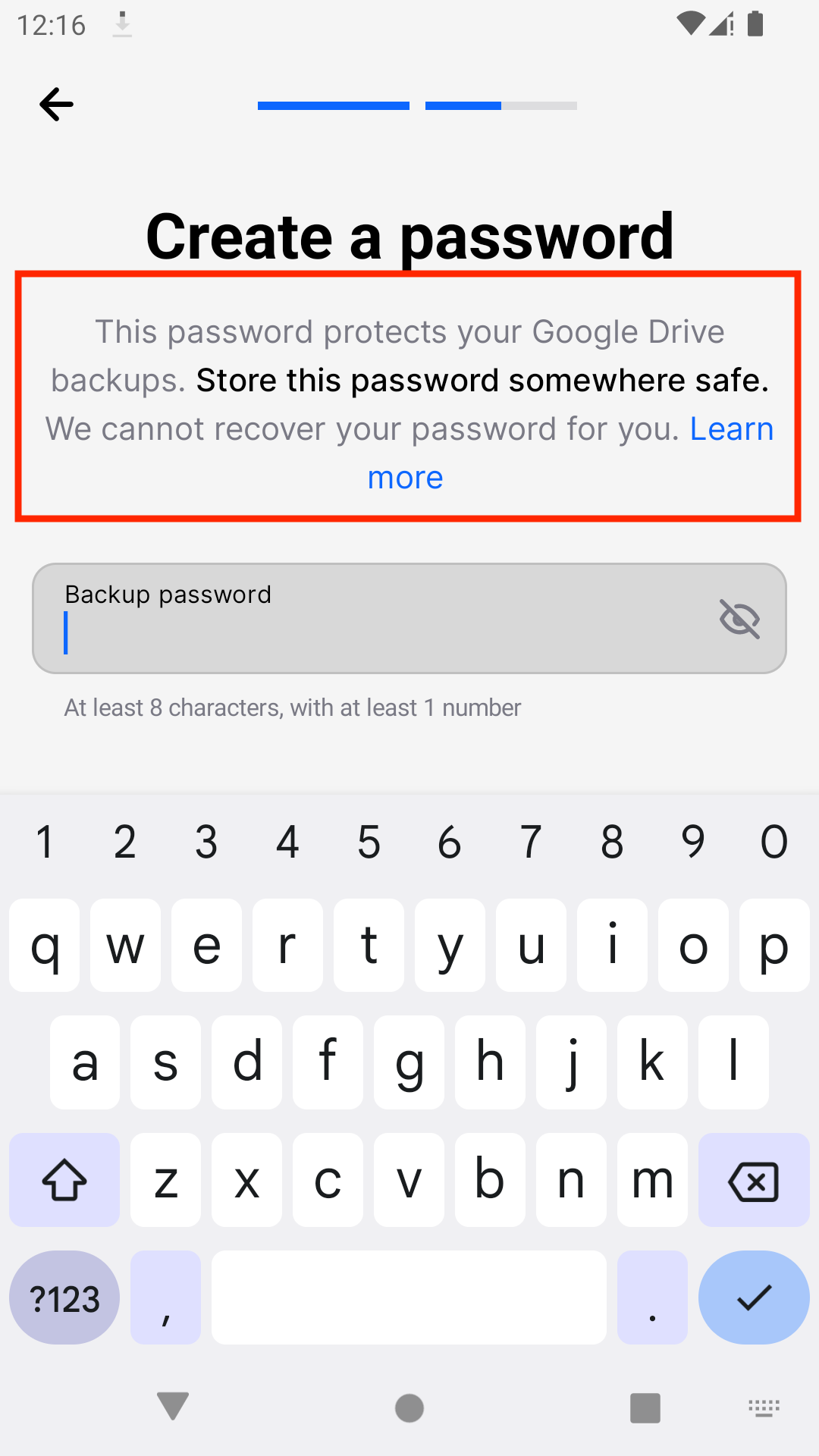
String for this example:
<string name="create_drive_pass_description">
<![CDATA[
This password protects your Google Drive backups. <b>Store this password somewhere safe.</b> We cannot recover your password for you. <a href="link_1">Learn more</a>
]]>
</string>
Code:
HtmlText(
modifier = Modifier.padding(top = SIZE_16, bottom = SIZE_32),
html = stringResource(id = R.string.create_drive_pass_description),
textStyle = Typography.body1.copy(textAlign = TextAlign.Center, color = Secondary),
onLink1Clicked = onLearnMoreClicked
)
That’s it! Thank you for reading.
You can support my work by clapping this article or sharing it.
This article was originally published on proandroiddev.com on June 27, 2022








