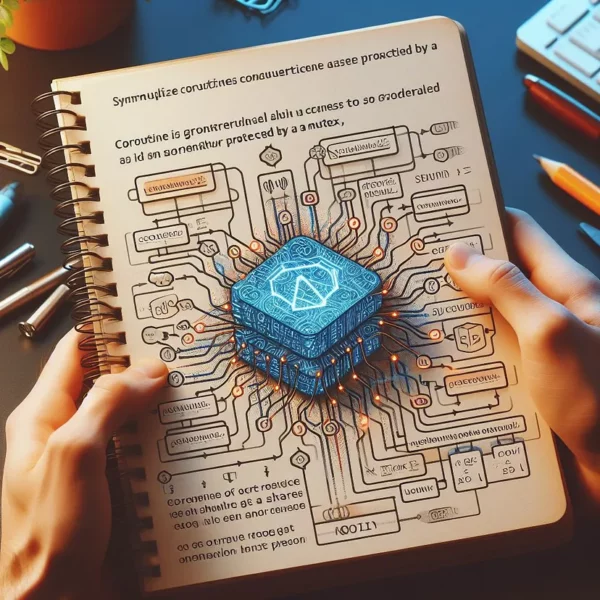
In the realm of multithreaded or asynchronous programming, managing shared resources safely poses a common challenge. What happens when multiple threads or coroutines vie to update the same value simultaneously? Enter Mutex (Mutual Exclusion), Kotlin coroutines’ solution to this conundrum.
Similar to Java’s synchronized keyword, Mutex ensures that only one thread or coroutine can access a critical section of code or resource at any given time. However, Mutex offers a unique advantage tailored specifically for coroutines — it can suspend coroutines seeking access to a locked resource, allowing them to resume once the resource becomes available, all without blocking threads.
Here’s a detailed breakdown of how Mutex operates:
- Getting Access: When a coroutine requires access to a shared resource, it calls
mutex.lock() to request exclusive control. - Gatekeeper: The Mutex checks if another coroutine is already utilizing the resource.
- All Clear: If the resource is available, the current coroutine obtains the lock and proceeds with its task.
- Pause: If the resource is currently in use, the Mutex suspends the seeking coroutine until it becomes available.
- Unlock: Once the resource update is complete, the coroutine releases the lock by calling
mutex.unlock(), allowing the next coroutine in the queue to proceed.
It’s worth noting that Mutex typically manages lock-seeking coroutines through an internal queue, ensuring fairness by granting access on a first-in-first-out (FIFO) basis.
In practice, Mutex is immensely useful for tackling real-world concurrency issues. For instance, consider a scenario where multiple coroutines concurrently update a shared counter variable. Without proper synchronization, this could lead to data corruption and incorrect results.
By employing Mutex, coroutines can safely increment the counter within a critical section, ensuring that only one coroutine accesses it at any given time. This not only prevents data races but also guarantees the accuracy of the final result.
import kotlinx.coroutines.*
import kotlinx.coroutines.sync.Mutex
import kotlinx.coroutines.sync.withLock
val mutex = Mutex()
var counter = 0
fun main() = runBlocking {
val jobs = List(100) {
launch {
repeat(1000) {
mutex.withLock {
counter++
}
}
}
}
jobs.forEach { it.join() }
println("Counter: $counter")
}
Job Offers
In this example, Mutex ensures that the counter is incremented safely, without any concurrent access issues.
In conclusion, Mutex serves as a powerful tool for managing shared resources in Kotlin coroutines, offering a seamless solution to concurrency challenges and ensuring the integrity of critical sections in multithreaded or asynchronous environments.
About the author: Muhammad Mohsan is a seasoned Android developer with a decade of expertise in crafting innovative Android applications. He is deeply passionate about building robust Android apps and has a rich portfolio of projects. Connect with him on GitHub or LinkedIn to explore his work further.
This article is previously published on proandroiddev.com







