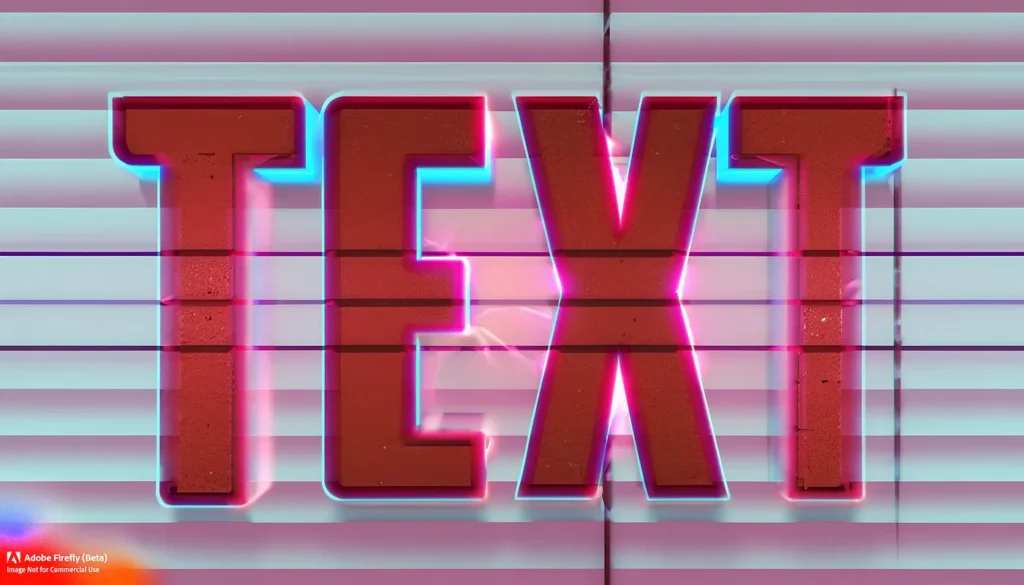
Before we start, preventing font scaling is not something you should use all of the time. Many people use the font scaling features on their devices to help them read what is on the screen. It is a very important accessibility feature.
Occasionally though, you may want to prevent the font from scaling if you have a component that must remain a specific size to fit your whole layout on a screen without scrolling, prevent text wrapping onto a new line or conform to a specification to be scanned, screenshot or read by something external to the device (such as a barcode scanner). When this is needed, you can prevent the font scaling on a case by case basis using a regular Jetpack Compose Text composable.
Setting up font scaling previews
So we can observe different scaling variations in previews, we can make use of the fontScale parameter available in the @Preview annotation:
| @Preview( | |
| name = "regular font", group = "Font scaling", fontScale = 1.0f, showBackground = true | |
| ) | |
| @Composable | |
| fun NonResizingTextPreview() { | |
| ... | |
| } |
fontScale allows a float value with 1.0f equating to the normal, non-scaled font size. We can set a different value here and it will apply this scale setting to everything within the preview.
For my Pixel 6 Pro, I have four different font scale options, so I want to generate a set of previews for each scale level. So that I don’t need to repeat the @Preview annotation set up every time and duplicate my previews for every scale level I have set up multipreview annotations as follows:
| @Preview( | |
| name = "small font", group = "Font scaling", fontScale = 0.85f, showBackground = true | |
| ) | |
| @Preview( | |
| name = "regular font", group = "Font scaling", fontScale = 1.0f, showBackground = true | |
| ) | |
| @Preview( | |
| name = "large font", group = "Font scaling", fontScale = 1.15f, showBackground = true | |
| ) | |
| @Preview( | |
| name = "extra large font", group = "Font scaling", fontScale = 1.3f, showBackground = true | |
| ) | |
| annotation class FontScalePreviews | |
| @FontScalePreviews | |
| @Composable | |
| fun NonResizingTextPreview() { | |
| ExperimentsTheme { | |
| Box(modifier = Modifier.width(200.dp)) { | |
| Text(text = "This is resizing text with font scale ${LocalDensity.current.fontScale}") | |
| } | |
| } | |
| } |
This results in the previews:
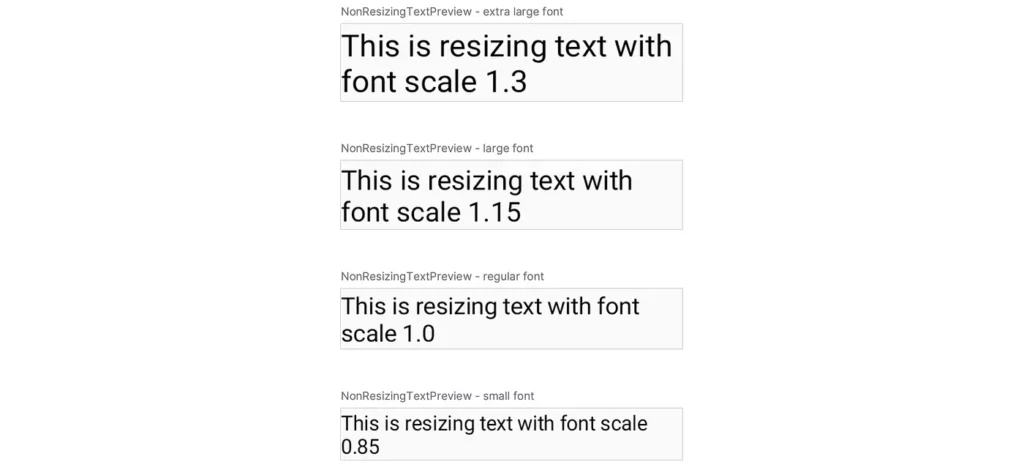
Preventing font scaling
When using the Jetpack Compose Text composable we can set the font size using the fontSize parameter. This takes a TextUnit which can be a sp or em value.
If you are using em then your font will not change size as the font scale changes as it is a relative font size. On the other hand sp by definition is a measure of scaled pixels so will resize.
Usually, to make this reusable this would be defined as a variable elsewhere in your project or theme. But for my example, I will use 16.sp as a value.
| Text( | |
| text = "This is resizing text with font scale ${LocalDensity.current.fontScale}", | |
| fontSize = 16.sp | |
| ) |
In the above previews, you can see that to access the font scale value we can make use of LocalDensity.current.fontScale to detect the current scaling value.
To use this in our Text composable, we can create a simple extension function that will divide our scaled TextUnit value by the fontScale amount to get the original ‘normal’, non-scaled value:
| val TextUnit.nonScaledSp | |
| @Composable | |
| get() = (this.value / LocalDensity.current.fontScale).sp |
This can be then used for any Text composable where a fixed size is needed:
| Text( | |
| text = "This is non-resizing text with font scale ${LocalDensity.current.fontScale}", | |
| fontSize = 16.sp.nonScaledSp | |
| ) |
By creating your extension on TextUnit rather than Int you can then use a font size from a theme or other dimension variables, making the code more reusable and more self documenting:
| Text( | |
| text = "This is non-resizing text with font scale ${LocalDensity.current.fontScale}", | |
| fontSize = MaterialTheme.typography.bodyLarge.fontSize.nonScaledSp | |
| ) |
And as you can see when it is added to a preview, all the text is the same size!
| @FontScalePreviews | |
| @Composable | |
| fun NonResizingTextPreview() { | |
| ExperimentsTheme { | |
| Box(modifier = Modifier.width(200.dp)) { | |
| Text( | |
| text = "This is non-resizing text with font scale ${LocalDensity.current.fontScale}", | |
| fontSize = 16.sp.nonScaledSp | |
| ) | |
| } | |
| } | |
| } |
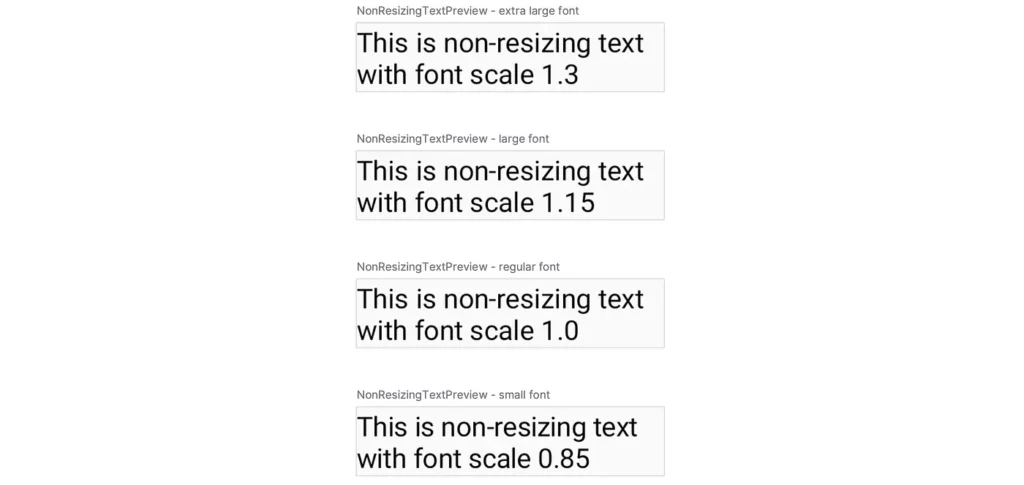
To check out the full code, you can find it on github:
https://github.com/KatieBarnett/Experiments/tree/main/jc-text








