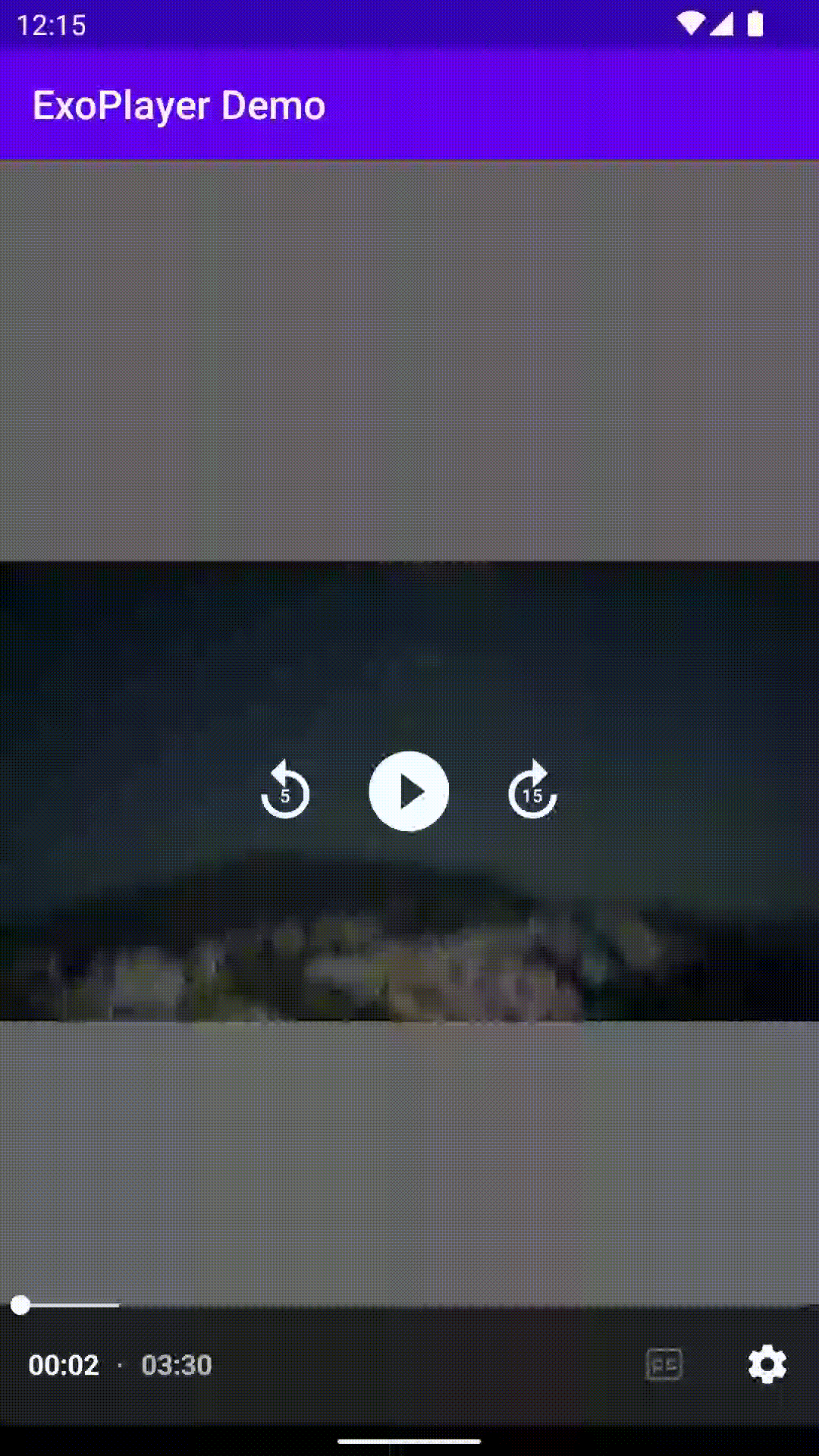When?
After Google’s official announcements at Android Dev Summit 2021
Jetpack Media 3 has come to play. With the official rollout of Jetpack Media3(v1.0) on 23 March 2023
What is Media 3?
Jetpack Media 3 is a set of libraries that help work with media files on Android devices. Earlier, there were two separate libraries, Media 2 and ExoPlayer 2, which had similar and different capabilities, making it hard to decide which one to use for different situations.
But now, AndroidX Media is a library that provides a unified way to work with media files. This makes it easier for developers to handle media files on Android devices. Some of the new features in AndroidX Media include:
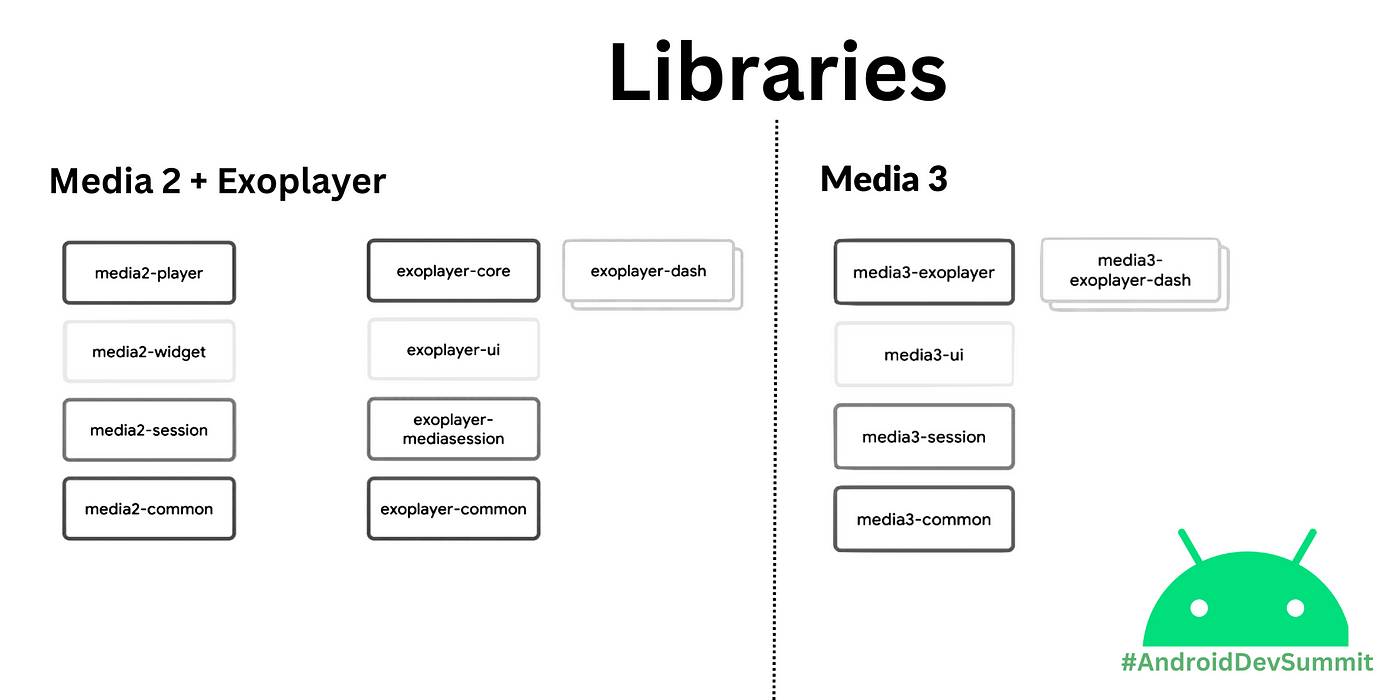
Before we get deep into media3 deep we need to know some of the key components of Media3 :
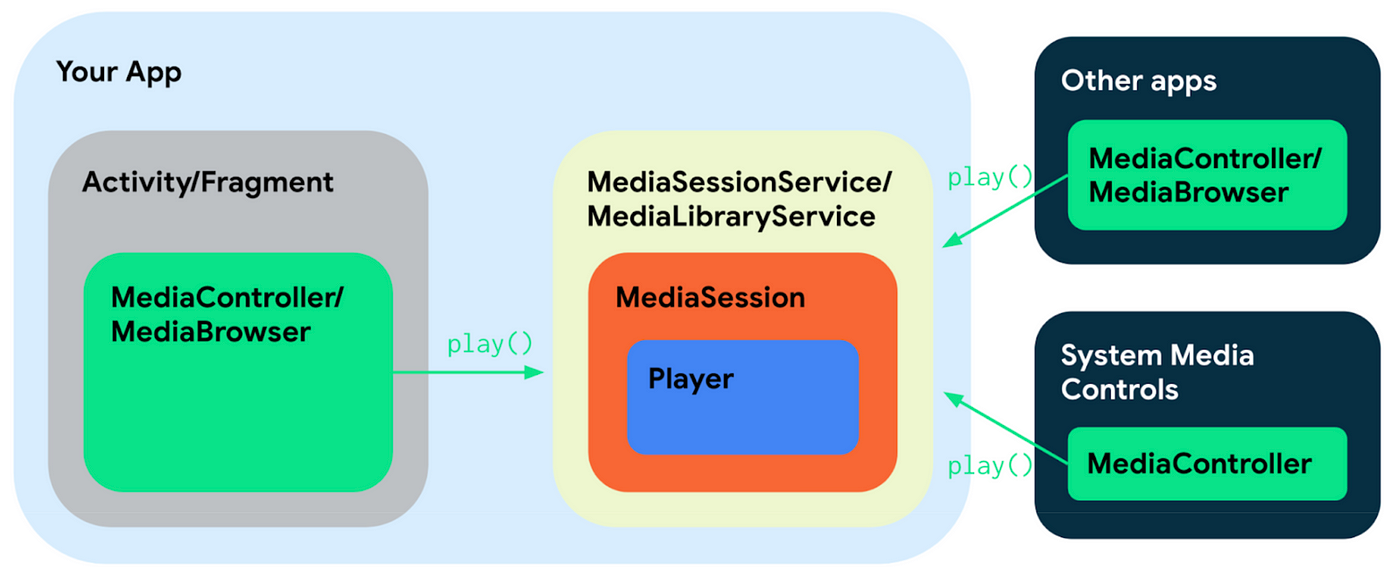
Media app components
Player: An interface that defines traditional high-level functionality for an audio or video player, such as playback controls.ExoPlayer: The default implementation of thePlayerinterface in Media3.MediaSession: An API that advertises media playback to and receives playback command requests from external clients.MediaSessionService: A service that holds aMediaSessionto enable background playback.MediaLibraryService: A service that additionally allows you to expose a content library to external clients.MediaController: An API that is generally used by external clients to retrieve playback information and send playback command requests to your media app. Complementary to aMediaSession. Examples of external clients include the notification and lock screen media controls on mobile and large screen devices, Android Auto, WearOS, and Google Assistant.MediaBrowser: An API that additionally enables external clients to navigate your media app’s content library. Complementary to aMediaLibraryService.
Originally published by Nevin Mital on the Android Developer Blog.
What’s new in Media 3?
A unified media API: AndroidX Media introduces a new unified media API that makes it easier for developers to work with media files. The new API provides a consistent way to access and manipulate media files across different types of media sources, such as local files, network streams, and content providers.
Media session management: AndroidX Media provides built-in support for media session management, which allows developers to create media sessions and control media playback using standard system controls such as the notification and lock screen.
- Problem: With Media 2 & Exoplayer, there was a need to add a separate connector since the media controller & session were not directly compatible with Exoplayer
- Solution: With Media3 all the components such as Media Session, and Media Controller are based on the same common player interface which makes them compatible with each other & removes the usage of the connector between Media player & Media Session/Controller
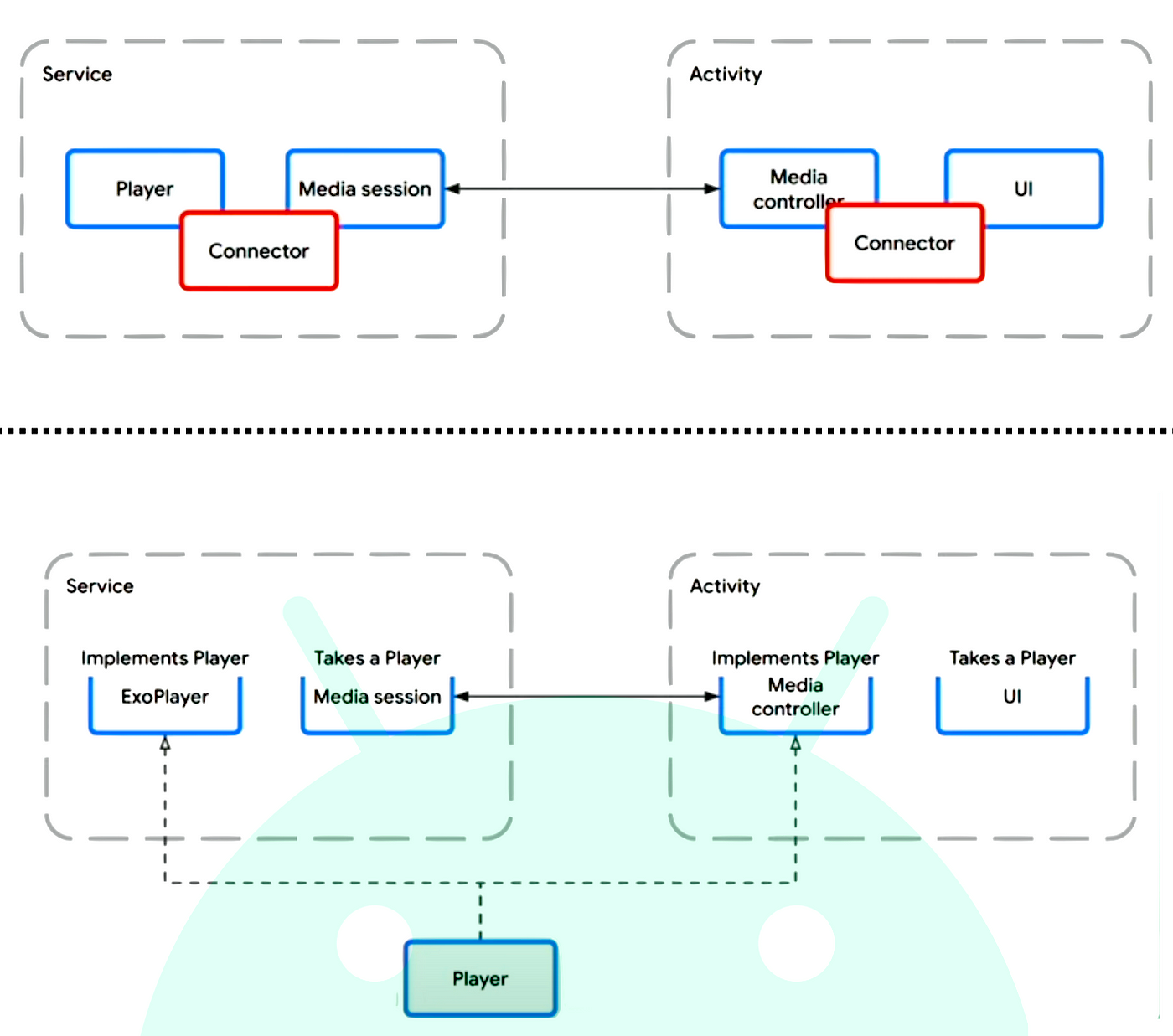
#AndroidDevSummit
Media Library service: AndroidX Media provides a media browser service that allows developers to browse and play media content from different sources, such as media providers and apps.
With Media 3 in Play, we can easily
- Define your own Custom Player
- Have better control over your Media Session & expose it to other controllers
- Expose Media Content & Integration support with other apps
Basic Demo Implementation
ExoPlayer-Demo at media3/feat_setup_exoplayer
The implementation of Jetpack Media3 is quite similar to legacy Exoplayer 2 i.e. what we used to work on earlier.
Libraries :
def media3_version = "1.0.1" implementation "androidx.media3:media3-exoplayer:$media3_version" implementation "androidx.media3:media3-ui:$media3_version" implementation "androidx.media3:media3-exoplayer-hls:$media3_version"
The Basic implementation for Media3 is similar to What we had in ExoPlayer
| val mediaItem = MediaItem.fromUri(VIDEO_URL) | |
| val mediaSource = | |
| HlsMediaSource.Factory(cacheDataSourceFactory).createMediaSource(mediaItem) | |
| player.setMediaSource(mediaSource) |
Migration from ExoPlayer to Media3 Player
- A migration guide to walk you through the process step-by-step
- A migration script to convert your standalone ExoPlayer project packages to the corresponding new modules and packages under Media3
Media Session Demo Implementation
ExoPlayer-Demo at media3/feat_media3_session
Libraries :
def media3_version = "1.0.1" implementation "androidx.media3:media3-exoplayer:$media3_version" implementation "androidx.media3:media3-ui:$media3_version" implementation "androidx.media3:media3-exoplayer-hls:$media3_version" implementation "androidx.media3:media3-session:$media3_version" implementation "androidx.media3:media3-common:$media3_version"
Setup Media Playback Service
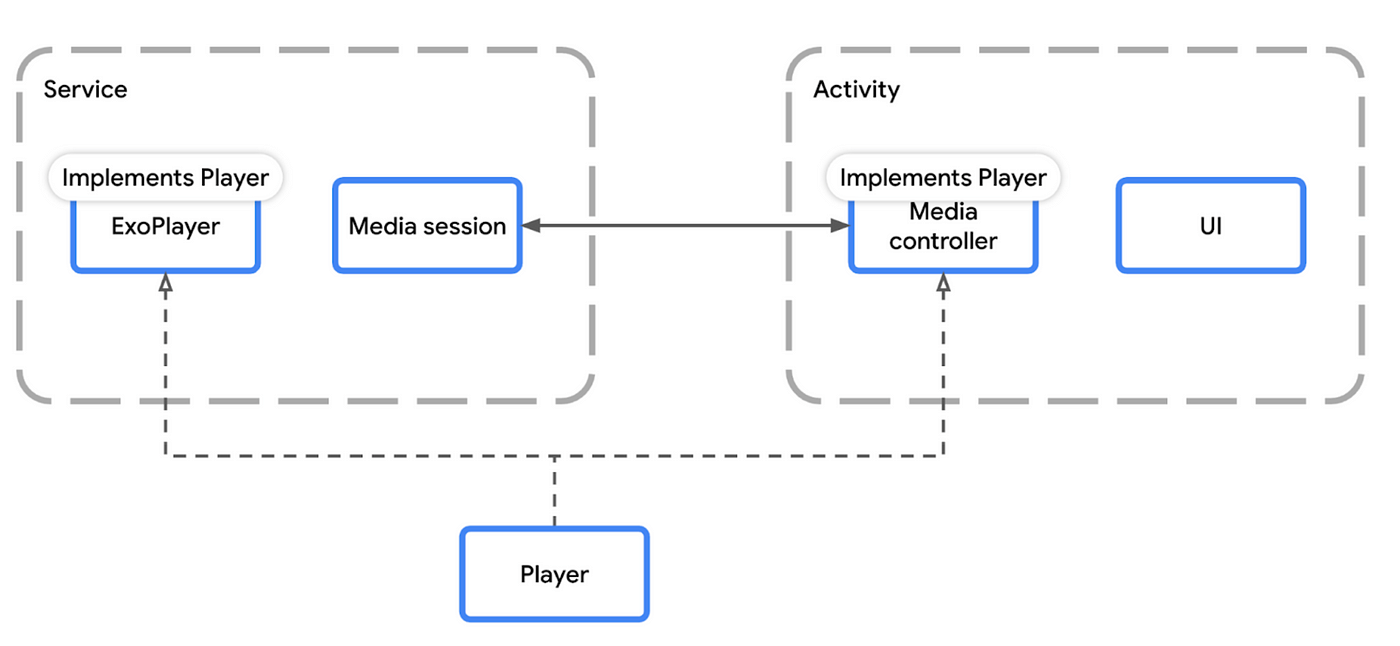
The Player interface plays a key role in the architecture of Media3.
Step 1 : Setup Media Controller
- In the Player-Activity set the MediaController this controller acts as the bridge between Media Player & its Session
- Post setting up the media controller we can use the same controller to play the media item
val sessionToken = SessionToken(this, ComponentName(this, MediaPlaybackService::class.java))
val controllerFuture = MediaController.Builder(this,sessionToken).buildAsync()
controllerFuture.addListener({
val controller = controllerFuture.get()
controller.setMediaItem(mediaItem)
controller.prepare()
controller.play()
}, MoreExecutors.directExecutor())
Step 2 : Setup Media Playback Service
- Media Playback Service is a
MediaLibraryServicethat allows us to maintain & play any media item in the background
// Extend MediaSessionService
class MediaPlaybackService : MediaSessionService() {
private var mediaSession: MediaSession? = null
// Create your Player and MediaSession in the onCreate lifecycle event
override fun onCreate() {
super.onCreate()
val player = ExoPlayer.Builder(this).build()
mediaSession = MediaSession.Builder(this, player).build()
}
// Return a MediaSession to link with the MediaController that is making
// this request.
override fun onGetSession(controllerInfo: MediaSession.ControllerInfo): MediaSession?
= mediaSession
}
- Make sure to register this service in Manifest & add the required foreground service permission if not added already
<service
android:name=".MediaPlaybackService"
android:foregroundServiceType="mediaPlayback"
android:exported="true">
<intent-filter>
<action android:name="androidx.media3.session.MediaSessionService"/>
</intent-filter>
</service>
With the introduction of Jetpack Media 3 all the functionality that Exoplayer used to support are already part of media 3 library bundle
Demo Video
Job Offers
Some Additional thoughts?
With the introduction of Jetpack Media 3 there will be lot of more things coming to picture that combines & eases all the existing use case that involve usage of Media Players .
Thank you for reading, stay tuned for amazing articles!
Catch me up at: https://twitter.com/its_pra_tick
Do not forget to give claps !! Happy Coding 🙂
This article was previously published on proandroiddev.com