Enhancing Your Kotlin Codebase with Lesser-Known Gems and Smart Techniques
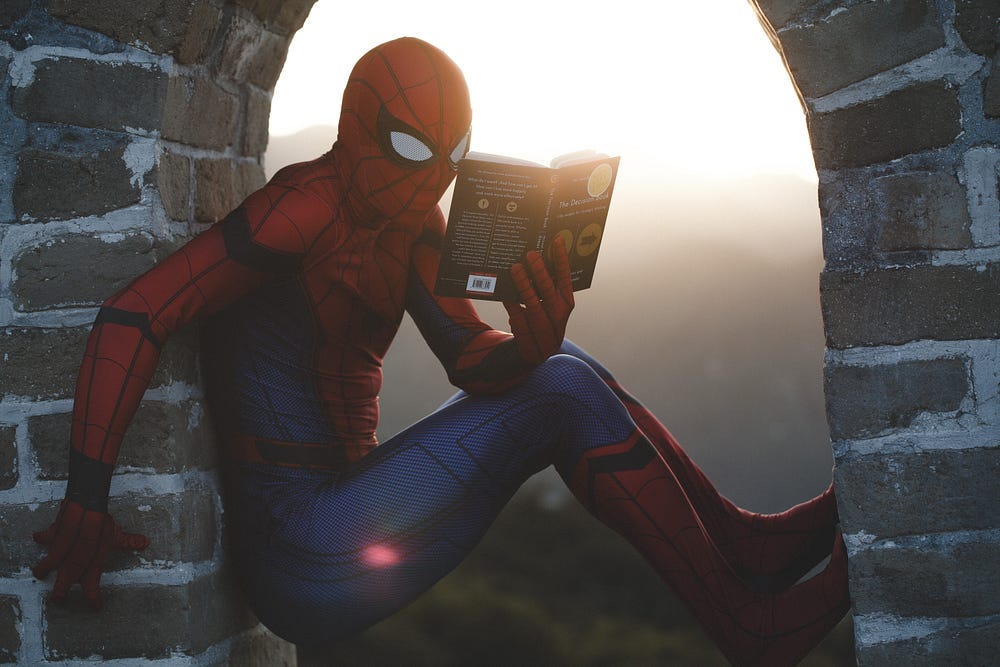 Photo by Road Trip with Raj on Unsplash
Photo by Road Trip with Raj on Unsplash
Introduction
In the world of modern software development, Kotlin has emerged as a versatile programming language that not only offers concise syntax and seamless interoperability with Java but also boasts a range of advanced features that can elevate your coding experience to new heights. In this article, we embark on a journey to uncover the hidden treasures within Kotlin, exploring its lesser-known features that can empower developers to create more expressive, efficient, and maintainable code. Additionally, we’ll dive into a collection of practical tips and tricks that will not only streamline your coding process but also enhance the quality of your Kotlin projects.
Exploring Kotlin’s Advanced Features
1. Inline Classes — Compact Abstractions
Example — Inline classes allow us to create lightweight wrappers around primitive types without runtime overhead.
@JvmInline
value class Meter(val value: Double) {
fun toCentimeter() = value * 100
}
fun main() {
val length = Meter(5.0)
println("Length in centimeters: ${length.toCentimeter()}")
}
Inline Class Example
Explanation — In this example, we define an inline class Meter that wraps a Double value. The toCentimeter function showcases how inline classes can provide specialized functionality without introducing performance overhead.
2. Type Aliases — Enhancing Readability
Photo by Jamie Street on Unsplash
Example — Type aliases allow us to create meaningful names for existing types, improving code comprehension.
typealias EmployeeId = String
val employeeList = mutableListOf<Employee>()
fun addEmployee(employeeId: EmployeeId, employeeName: String){
employeeList.add(Employee(employeeId, employeeName))
}
fun printEmployees(){
employeeList.forEach {
println(it)
}
}
data class Employee(val employeeId: EmployeeId, val employeeName: String)
fun main(){
addEmployee("SX-2322", "John")
addEmployee("BX-1232", "Ron")
printEmployees()
Type Alias Example
Explanation — Here, we create a type alias EmployeeId for the String type. This enhances readability and clarifies the purpose of the employeeId parameter.
3. Sealed Classes — A Hierarchical Approach to Enums
Example — Sealed classes provide a hierarchical approach to defining enums, allowing us to represent complex states with their own data.
sealed class Result
data class Success(val data: Any) : Result()
data class Error(val message: String) : Result()
fun handleResult(result: Result) {
when (result) {
is Success -> println("Success: ${result.data}")
is Error -> println("Error: ${result.message}")
}
}
fun main(){
handleResult(Success(200))
handleResult(Error("Not Found"))
Sealed Class Example
Explanation — In this example, we define a sealed class Result that has two sub-classes — Success and Error. The handleResult function uses a when expression to handle instances of Result and provides custom behavior for each case.
4. Delegated Properties — Property Management Made Elegant

Photo by Kilimanjaro STUDIOz on Unsplash
Example — Delegated properties enable us to manage properties with reusable behavior, enhancing code readability and modularity.
import kotlin.reflect.KProperty
class Temperature {
var value: Double by ObservableProperty(25.0)
}
class ObservableProperty(initialValue: Double) {
private var currentValue = initialValue
operator fun getValue(thisRef: Any?, property: KProperty<*>): Double {
println("Getting property ${property.name}: $currentValue")
return currentValue
}
operator fun setValue(thisRef: Any?, property: KProperty<*>, newValue: Double) {
println("Setting property ${property.name} to $newValue")
currentValue = newValue
}
}
fun main() {
val temperature = Temperature()
println("Initial Temperature: ${temperature.value}")
temperature.value = 30.0
println("Updated Temperature: ${temperature.value}")
}
Delegated Property Example
Job Offers
Explanation — In this example, we have a Temperature class with a property called value. Instead of directly storing the temperature value, we use a delegated property to manage it. The delegated property is an instance of the ObservableProperty class.
- The
ObservablePropertyclass defines two important operators —getValueandsetValue. These operators handle the behavior of getting and setting the property value. - When the property is accessed (get), the
getValueoperator is invoked. It prints a message indicating that the property is being retrieved and returns the current value stored in thecurrentValuevariable. - When the property is assigned (set), the
setValueoperator is invoked. It prints a message indicating that the property is being set to a new value, and then updates thecurrentValuevariable with the new value.
In the main function, we create an instance of the Temperature class. When we access and update the value property, the delegated property’s behavior defined in the ObservableProperty class is executed. This provides a clean way to encapsulate the property’s behavior and enables us to manage properties with reusable logic.
By using delegated properties, you can achieve elegant and modular property management, leading to improved code organization and maintainability.
5. Pattern Matching with When Expressions
Photo by Ingo Stiller on Unsplash
Example — Kotlin’s when expression allows for powerful pattern matching and branching.
sealed class Animal
data class Dog(val name: String) : Animal()
data class Cat(val name: String) : Animal()
data class Lion(val name: String) : Animal()
fun soundOfAnimal(animal: Animal): String {
return when (animal) {
is Dog -> "Woof"
is Cat -> "Meow"
is Lion -> "Roar"
}
}
fun main() {
val mocha = Dog("Mocha")
val roomba = Lion("Roomba")
println(soundOfAnimal(mocha))
println(soundOfAnimal(roomba))
}
When Expression Example
Explanation — In this example, we define a sealed class Animal with sub-classes Dog , Cat and Lion. The soundOfAnimal function uses when expressions to match the type of animal and provide corresponding sounds.
Tips and Tricks for Efficient Kotlin Coding
1. Smart Usage of Null Safety
Example — Leverage Kotlin’s null safety features for efficient handling of nullable variables.
fun safeLength(text: String?): Int {
return text?.length ?: 0
}
fun main() {
val name: String? = null
val length = safeLength(name)
println("Length: $length")
}
Null Safety Example
Explanation — The safeLength function returns the length of a string if it’s not null, otherwise defaulting to 0. This showcases Kotlin’s null-safe programming paradigm.
2. Extension Functions — Power of Extensibility
Photo by Srinivasan Venkataraman on Unsplash
Example — Extension functions allow you to extend existing classes with new functionality.
fun String.capitalizeWords(): String {
return this.split(" ").joinToString(" ") { it.capitalize() }
}
fun main() {
val input = "hello world"
val capitalized = input.capitalizeWords()
println("Capitalized: $capitalized")
}
Extension Functions Example
Explanation — In this example, we define an extension function capitalizeWords for the String class, enabling capitalization of each word in a sentence.
3. Inline Functions — Balancing Performance and Code Size
Example — Inline functions can enhance performance, but their usage requires consideration of code size.
inline fun measureTime(block: () -> Unit) {
val startTime = System.currentTimeMillis()
block()
val endTime = System.currentTimeMillis()
println("Time taken: ${endTime - startTime} ms")
}
fun main() {
measureTime {
// Code to be measured
for (i in 1..1000000) {
// Some operation
}
}
}
Inline Functions Example
Explanation — In this example, the measureTime inline function measures the execution time of the provided code block. The function body is copied directly at the call site. As a result, the overhead of calling measureTime is eliminated, and the measurement code is directly embedded within the main function.
4. DSLs with Lambdas — Building Domain-Specific Languages
Photo by Isaac Chou on Unsplash
Example — Leverage Kotlin’s lambda syntax to create domain-specific languages (DSLs) for specific tasks.
class NumberListBuilder {
private val numbers = mutableListOf<Int>()
fun number(value: Int) {
numbers.add(value)
}
fun build(): List<Int> {
return numbers
}
}
fun buildNumberList(block: NumberListBuilder.() -> Unit): List<Int> {
val builder = NumberListBuilder()
builder.block()
return builder.build()
}
fun main() {
val numbers = buildNumberList {
number(10)
number(20)
number(30)
}
println("Number List: $numbers")
}
DSL Example
Explanation — Here we’re using a DSL to build a list of numbers. Here’s what each part does:
- The
NumberListBuilderclass is used to construct a list of numbers. It has a privatenumberslist where numbers are stored. - The
numberfunction withinNumberListBuilderis used to add a number to the list. - The
buildfunction withinNumberListBuilderreturns the final list of numbers. - The
buildNumberListfunction serves as the entry point to the DSL. It takes a lambdablockthat can contain calls tonumberto add numbers to the list.
In the main function, we use the buildNumberList function to create a list of numbers. The DSL syntax with the lambda allows us to easily specify the numbers we want to include in the list.
Please note that this example is intentionally simple to demonstrate the basic concept of DSLs with lambdas. In real-world scenarios, DSLs can be much more complex and powerful, tailored to specific use cases or domains. For Ex. DSL for configuring Logger Settings.
5. Operator Overloading — Adding a Personal Touch
Example — Operator overloading in Kotlin enables customization of operators for user-defined classes.
data class Point(val x: Int, val y: Int) {
operator fun plus(other: Point): Point {
return Point(x + other.x, y + other.y)
}
}
fun main() {
val point1 = Point(2, 3)
val point2 = Point(1, 5)
val sum = point1 + point2
println("Sum: $sum")
}
Operator Overloading Example
Explanation — The Point class defines the plus operator, allowing instances to be added together like mathematical points.
6. Handling Exceptional Situations with Result
Photo by Count Chris on Unsplash
Example — Kotlin’s Result type provides structured error handling without relying solely on exceptions.
fun divide(a: Int, b: Int): Result<Int> {
return if (b != 0) {
Result.success(a / b)
} else {
Result.failure(Exception("Division by zero"))
}
}
fun main() {
val result = divide(10, 2)
result.fold(
onSuccess = { value -> println("Result: $value") },
onFailure = { error -> println("Error: $error") }
)
val result2 = divide(10, 0)
result2.fold(
onSuccess = { value -> println("Result: $value") },
onFailure = { error -> println("Error: $error") }
)
}
Kotlin’s Result Type Example
Explanation — In this example, the divide function returns a Result type, which captures either a successful result or an error message. The fold function allows different behaviors for each case.
Conclusion
In the world of programming, the journey from proficiency to mastery is an ongoing adventure. By exploring the advanced features of Kotlin and adopting efficient coding practices, you equip yourself with a powerful toolkit to create elegant, robust, and high-performing applications. From sealed classes and inline functions to DSLs and operator overloading, Kotlin offers a plethora of tools that can transform the way you approach software development. Embrace these techniques, experiment with them, and let them become an integral part of your coding journey. With Kotlin as your ally, there’s no limit to what you can achieve.
Closing Remarks
As you embark on your coding endeavors, remember that mastery comes with practice, exploration, and continuous learning. The advanced features and coding practices discussed in this article are just the tip of the iceberg. Whether you’re building apps, libraries, or frameworks, the power of Kotlin is at your fingertips, ready to help you bring your creative visions to life.
So go forth, write cleaner and more expressive code. Your code is your canvas — paint it with excellence.
If you liked what you read, please feel free to leave your valuable feedback or appreciation. I am always looking to learn, collaborate and grow with fellow developers.
If you have any questions feel free to message me!
Follow me on Medium for more articles — Medium Profile
Connect with me on LinkedIn for collaboration — LinkedIn Profile
Also, you’re welcome to follow me on Twitter for more updates and insights — Twitter Profile
Keep building!
This article was previously published on proandroiddev.com








